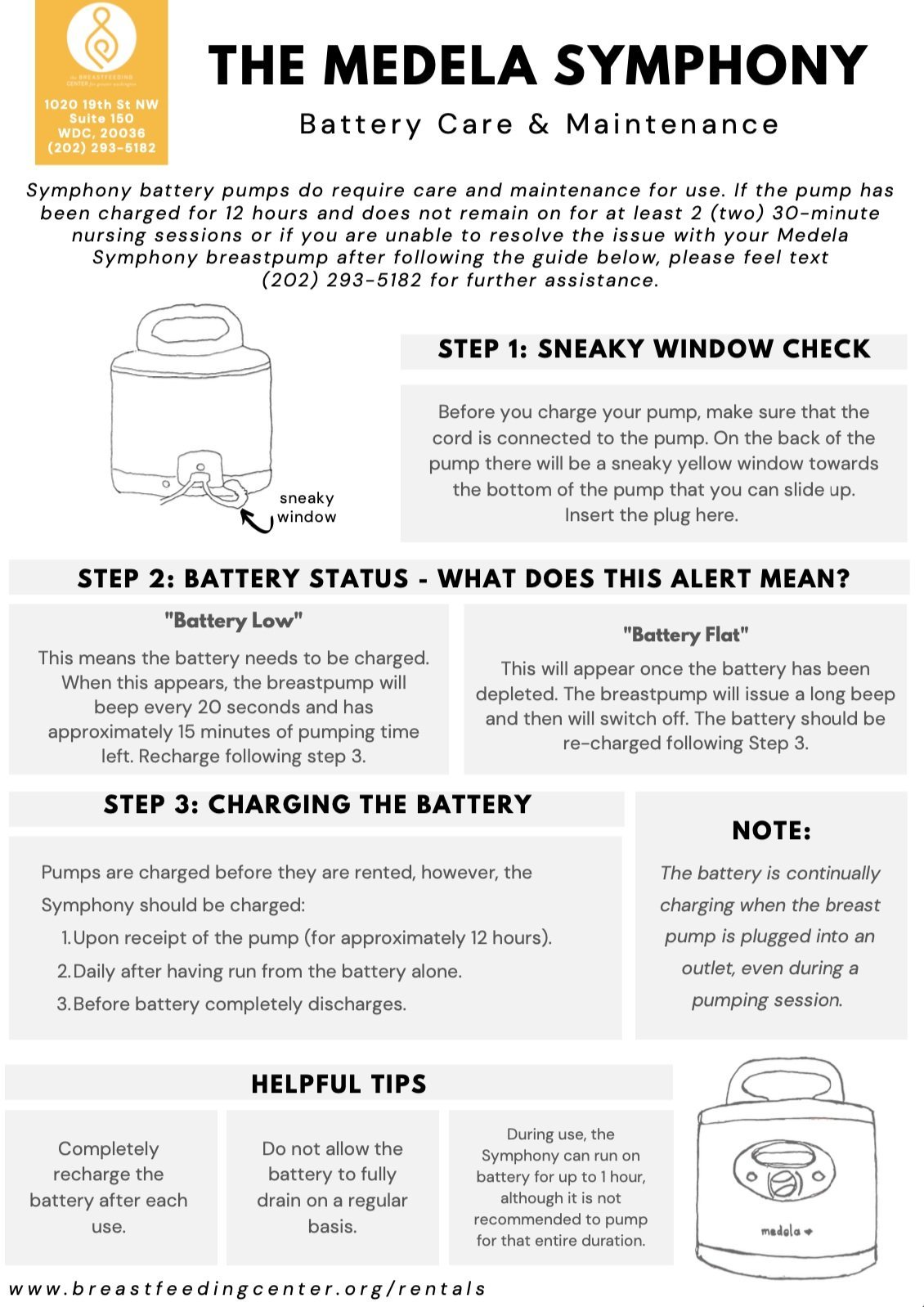Troubleshoot:
The Medela
Symphony
How to Medela Symphony
Check out our blog for more on what you need to get started, cleaning and sanitizing your pump parts, adjusting your pump settings, and more!
Checking Your Parts:
First check to make sure that you have all the parts you need for the Medela Symphony
You can double check the parts you need for the Medela Symphony here.
Assemble Your Pump Parts:
Your Pump Map
Common Troubleshooting Questions
-
Make sure it’s plugged in! (see the second image to the right)
Sounds so simple, but along with the part of the cord that plugs into the wall, there is also a sneaky compartment on the back of the pump that connects the pump to power. This compartment is on the back of the pump, bottom right. You will see a sliding ‘door’, when pulled up, there is a place for you to plug in your pump! Now that your pump is plugged into both the wall, and the secret compartment, it should automatically turn on.
If you are renting from The Breastfeeding Center and this does not correct the problem, text us at (202) 293-5182 and we can swap out your rental for a new one.
If you are renting a pump from another retailer or through insurance, we recommend contacting them directly for further support.
-
1. Ensure that all parts, from the caps and membranes, all the way down to the valves and membranes are attached securely and properly.
2. If that looks good, and you are still having difficulty with suctioning, it is recommended that you replace your membranes that attach to the valve. These tiny silicone pieces are essential to proper suction. They also easily wear out, depending on the amount of usage. We recommend replacing the membranes on your valves every 1-3 months, or if you feel there is a decrease in suction.
If you are renting from The Breastfeeding Center and this does not correct the problem, text us at (202) 293-5182 and we can swap out your rental for a new one.
If you are renting a pump from another retailer or through insurance, we recommend contacting them directly for further support.
-
30 minutes (for both the battery and electric pumps).
-
If the Symphony cover pops up while you are pumping, it may be due to an obstruction in the tubing.
Also be sure to check that your caps and membranes are pushed town all the way.
If you are renting from The Breastfeeding Center and this does not correct the problem, text us at (202) 293-5182 and we can swap out your rental for a new one.
If you are renting a pump from another retailer or through insurance, we recommend contacting them directly for further support.
-
This means that the battery on your pump needs to be charged soon.
The pump will beep every 20 seconds and will remain on for 15 minutes from when the first indication of low power was given.
Be sure that your power cord is plugged in all the way and that your pump is plugged in properly in the back (see troubleshooting question “my pump won’t turn on” for clarification on this).
If you are renting from The Breastfeeding Center and this does not correct the problem, text us at (202) 293-5182 and we can swap out your rental for a new one.
If you are renting a pump from another retailer or through insurance, we recommend contacting them directly for further support.
-
Seeing "INVALID CARD" it could mean a few things, including that the card in the pump is not the correct program card; the card could be damaged or the card is not inserted correctly.
Unplug the pump and remove the card.
Make sure the card is inserted in the direction of the arrows and the arrows are visible.
Plug in the pump and press the let-down button and the power button at the same time. Hold for several seconds and release.
Try the pump again.
If you are renting from The Breastfeeding Center and this does not correct the problem, text us at (202) 293-5182 and we can swap out your rental for a new one.
If you are renting a pump from another retailer or through insurance, we recommend contacting them directly for further support.
-
Pull out and re-insert the program card found on the bottom/back of the pump. Make sure the card is pushed in all the way.
If you are renting from The Breastfeeding Center and this does not correct the problem, text us at (202) 293-5182 and we can assist you.
If you are renting a pump from another retailer or through insurance, we recommend contacting them directly for further support.
-
If you see an error message, there are two ways that are recommended to reboot your pump.
Soft Reboot
Press down and hold the letdown button.
While continuing to hold the letdown button, also press the on/off button and hold.
Once the pump reads “please wait” let go of both buttons and allow the pump to finish its reset.
If this does not work, and you are looking for a “Hard Reboot:”
Hard Reboot
Look to the back of your pump. In the center, bottom of the back of the pump, you will find a slit with a card sticking out. This card holds the memory and programming of the pump.
Pull this card out, wait a few minutes and then reinsert it.
This should reset your pump and allow it to work properly.
If you are renting from The Breastfeeding Center and this does not correct the problem, text us at (202) 293-5182 and we can swap out your rental for a new one.
If you are renting a pump from another retailer or through insurance, we recommend contacting them directly for further support.